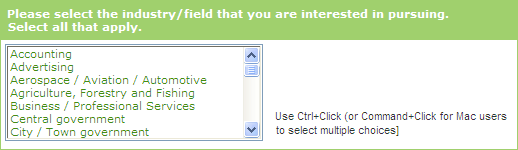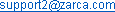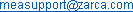The Multiple select list box question displays answers in a compact
drop-down below the question.
To select an answer option from a multiple select list box, respondents use
the scroll bar to the right to find their desired answer(s), and use
Crtl+Click to select multiple answers.
Best used when:
- There are many answers to choose from
- Multiple answers will be selected
Advantages:
- Conserves space
- Increases response rates
Limitations:
- Yields only close-ended data
- No ranking or rating data