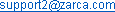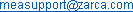After you have created your online survey, you will want to deploy it. While you could simply type the email address of everyone you wanted to invite to the survey, if the list is long and contains additional information relevant to the survey, you may wish to use a List Manager.
An effective List Manager would offer the ability to import names, demographic information and other related details of survey participants. It should support standard file formats such as Microsoft Excel and comma-separated values (CSV). Integration with directories and Outlook contacts would be an added bonus.
Lists facilitate the process of invitation. You can draw random samples. You may apply “Touch Rules” ensuring no one is sent too many invitations over a given period.
Beyond facilitating the invitation process, lists are very useful for “data integration.” Data Integration refers to using pre-existing data about survey participants alongside their survey response to expand the insight you gain from survey responses. As an example, if your list already contains the demographic information, you do not need to include demographic questions in the survey. Such data may be “pre-populated” into the survey. Pre-populated data can be hidden from respondents, so they experience a much shorter survey. You may optionally make it visible and editable. This is helpful when asking members to update their mailing address.
Lists offer many conveniences and an well-designed list manager offers flexibility and expands the insight you can extract from your surveys.