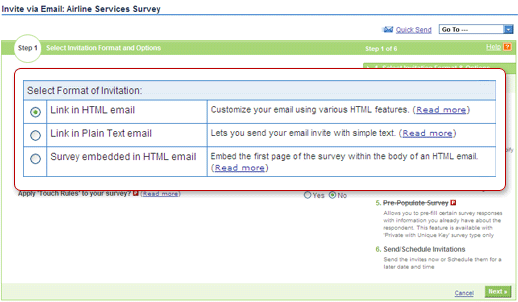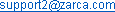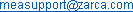Flexible Formatting of Invites
Zarca allow survey administrators to deliver invites to surveys in three
formats. Each format has distinct advantages and disadvantages and should
only be used in situations that cater to their advantages.
HTML
Administrators can email survey invites with an HTML link. Respondents can
directly access the survey’s web address by clicking the link. This option
is the most popular method of formatting invites as it is an email
convention to have links in the body of emails.
Plain Text
If you know that participants’ have an email server with strict Spam
settings, you may want to use a plain text invite. This limits the amount of
formatting in the email which is less detectable by Spam filters. Usually,
this method of formatting is best used when sending invites to the company
email address of its employees.
Email-Embedded
Survey administrators can also choose to send invites with the survey
embedded in the invitation itself. The advantage here is that participants
can take they survey directly from their email browser. However, a major
drawback is the HTML and image formatting that is associated with this
method.
Spam filters are much more likely to detect these invites as Spam and trap
them before they reach participants’ inboxes. When using this method of
invite formatting, it is important to know what kind of email server you are
sending invites through. The best group to use this method on would be
customers and members of an association. These groups are more likely to
have less strict email servers.
Below is the Select Format Option in the Invite Via Email main page