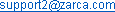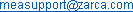Data Format Options
Whether your organization uses MS Office applications, CSV, or analytic tools like SPSS, our data export options provide all the necessary means for your back-end exporting needs.
- MS Excel- Excel-friendly export provides Survey Administrators and sub-account users with a popular export option with this MS Office spreadsheet application.
- CSV- This stands for “Comma-Separated Variable”, also sometimes referred to as a “flat file”; this file type uses ASCII text and separates column values by a comma.
- XML- Export survey data into Extensible Markup Language in order to create and format your own, specific markup tags.
- SPSS- Export your findings into this widely-used predictive analytics tool.
- MS Access- Another widely-used MS Office application, survey data can be stored in your Access database to query for future comparisons and benchmarking.
- MS Word- MS Office’s popular word processing application can import your survey data for use in various reports and other documents.
- HTML- Make your survey a Web-ready page with the click of an icon. This is beneficial when you want to share data with your respondents and other stakeholders.
- Zarca1- This in-house-designed spreadsheet application looks and acts like Excel and is another option for your data export needs.