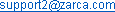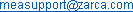Zarca provides users a intuitive, Wizard-driven interface to edit
questionnaires.
Within the Survey Manager module, there are three main editing sections:
Settings
- Survey title, description, and type
- Languages and properties
- Post participation details
- Offline print details
Question Manager
- Add survey questions
- Edit questionnaires
- Apply advanced features (branching, piping, etc.)
Look and Feel
- Add custom color schemes, fonts and logos
- Add images and multimedia
- Survey branding
Tips to edit questionnaires: