
Testing, Testing 1, 2, 3…
The school year is coming to a close and students across the country are studying for final exams, writing papers, and scrambling to be as prepared as possible for the big day.

Think about this preparation in light of your surveys. You, like these students, should spend time preparing your survey initiatives for their big day: deployment day! Make sure you prepare the best way possible, and send TEST INVITES.
DEFINITION: Test Invites is a feature that allows users to send “draft surveys” for the purpose of reviewing survey content, design and delivery.
FACT: Responses collected to test invites are not recorded.
Q: What does this mean for the survey creator?
A: After sending test invites, test responses are not aggregated into the results and the survey is still editable.
A: After sending test invites, test responses are not aggregated into the results and the survey is still editable.
USE: Access Test Invites on the Distribution Manager tab.
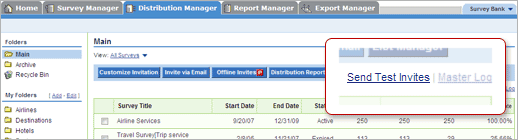
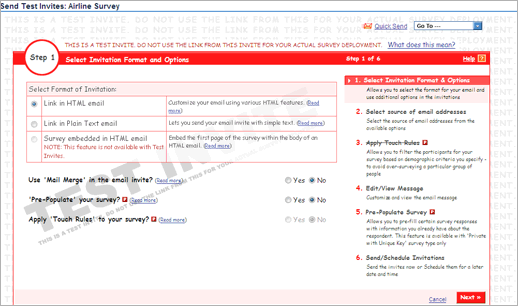
PURPOSE:
- After receiving responses to a survey, you are able to
change the survey’s existing content, but you are not
able to add
answer options, add questions, rearrange questions/pages, modify
branching, and so forth.
Example: You discover after survey responses are received that your survey contains a misspelled word and is also missing several answer options. You can alter the spelling of that word, but you cannot add another answer option to the question.
- “Work-around” solutions to fix survey mistakes can be
time-consuming and costly.
- Every survey your organization launches is a public relations opportunity. Be sure to always look your best!